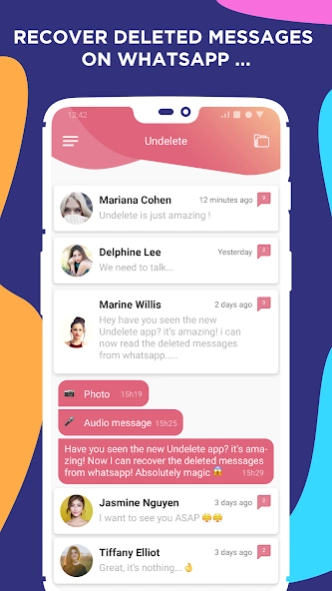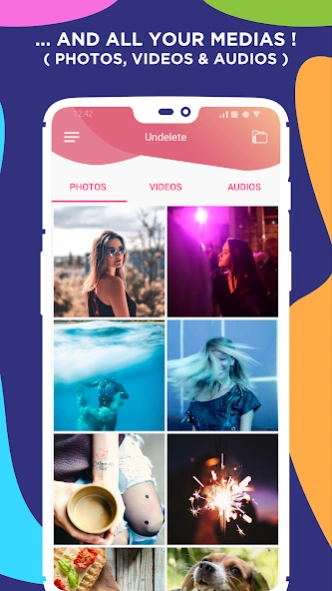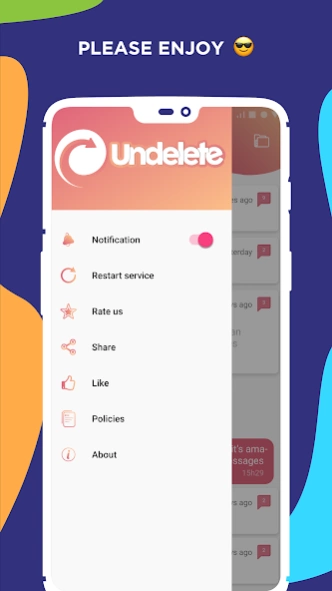Undelete - Recover deleted mes 2.4
Free Version
Publisher Description
Undelete - Recover deleted mes - Giving is giving and taking back is stealing ;)
Tired of seeing your friends delete their WhatsApp messages? Not anymore!
With Undelete, you'll be informed whenever messages get deleted from one of your conversations. It monitors your notifications to identify which messages got deleted and then present them to you in an efficient way inside the app.
Not only you can recover your text messages, but also all types of media such as pictures, audios and videos. This can be really handy sometimes and act as a backup for your WhatsApp conversations.
Features:
- Recover your conversations messages when they get deleted
- Also works with all types of medias (photos, audios and videos)
- Works with Android notifications, very fast and lightweight
- Serves as an additional backup for WhatsApp conversations
We are just launching Undelete and we hope that you enjoy it. Please give us your feedback and tell us about the features you'd like to find in the future updates.
Important
- Undelete works with Android Notification, so please make sure that notification access is granted for good usage.
- Also, make sure that notifications are activated whenever you receive a WhatsApp message.
Disclaimer
Undelete is not affiliated with or endorsed in any way by WhatsApp.
WhatsApp is a trademark of WhatsApp Inc.
About Undelete - Recover deleted mes
Undelete - Recover deleted mes is a free app for Android published in the System Maintenance list of apps, part of System Utilities.
The company that develops Undelete - Recover deleted mes is Unseen Messages. The latest version released by its developer is 2.4.
To install Undelete - Recover deleted mes on your Android device, just click the green Continue To App button above to start the installation process. The app is listed on our website since 2019-11-04 and was downloaded 2 times. We have already checked if the download link is safe, however for your own protection we recommend that you scan the downloaded app with your antivirus. Your antivirus may detect the Undelete - Recover deleted mes as malware as malware if the download link to com.tda.undelete is broken.
How to install Undelete - Recover deleted mes on your Android device:
- Click on the Continue To App button on our website. This will redirect you to Google Play.
- Once the Undelete - Recover deleted mes is shown in the Google Play listing of your Android device, you can start its download and installation. Tap on the Install button located below the search bar and to the right of the app icon.
- A pop-up window with the permissions required by Undelete - Recover deleted mes will be shown. Click on Accept to continue the process.
- Undelete - Recover deleted mes will be downloaded onto your device, displaying a progress. Once the download completes, the installation will start and you'll get a notification after the installation is finished.